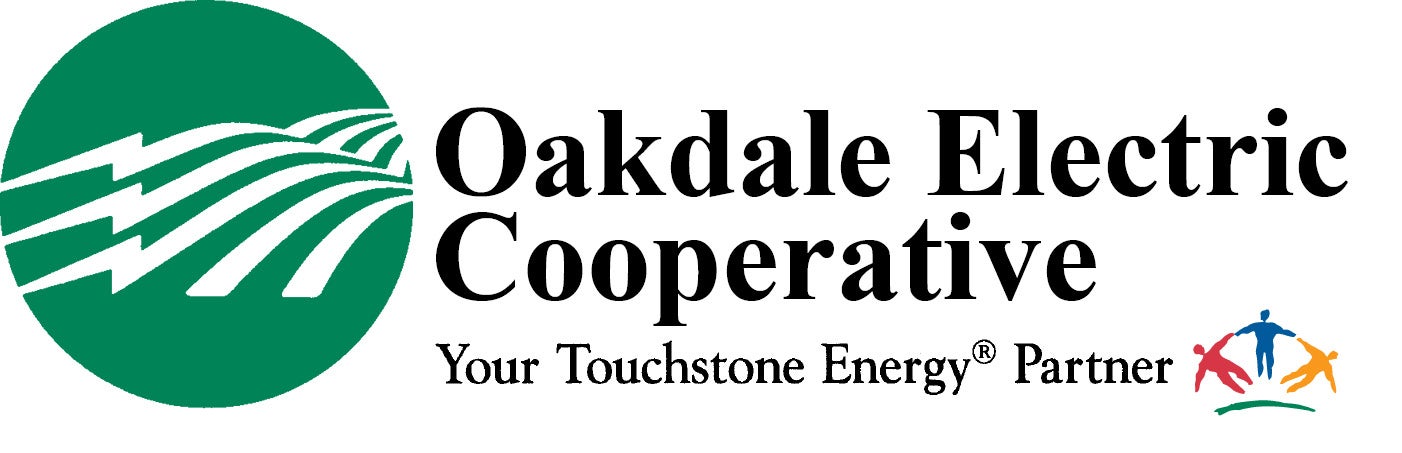Setup your free SmartHub account
Registration is easy, all you need is your account number, last name or business name and email address.
Get SmartHub on your smartphone or tablet.
SmartHub FAQs
SmartHub provides convenient account access and two-way communication to and from Oakdale Electric Cooperative on your computer, tablet or via your mobile device. With SmartHub you have the ability to do the following with just a few clicks:
-
Make a payment
-
Review bill & payment history
-
Access to print billing statements
-
Sign up for Auto Pay Program
-
Go paperless for billing statements
-
Enroll in e-mail or text alert notifications
SmartHub is available on Android and iOS smartphones and tablets, as well as on the web.
Online
Signing up for SmartHub is easy. Just click on this registration link: SmartHub Registration. You will need your Billing Account Number, Last Name or Business Name, and your email address.
Mobile
A free app is available for download for iOS Users and Android users. Once downloaded, you will need to search for Oakdale Electric Cooperativbe. After confirming Oakdale Electric Cooperative you can select ‘New User’ in the upper right corner of the screen. You will need your Billing Account Number, Last Name or Business Name, and your email address. Links to common app stores are at the top of this page.
You can reset your SmartHub password here: Password Reset
Online
After you have logged into your account you can select the “Report An Issue/Inquiry” link located under “Quick Links” on the left side of your home screen. You next select the “Power Outage” followed by entering in an "Outage Description" and any "Additional Comments" you have regarding your outage (i.e. tree on the power line, any observations, etc.). After you submit the outage, our Operations Department reviews, verifies the information, and dispatches our crew to ensure the power is restored as quickly as possible.
Mobile
Once you are signed into your account, you can select the “Report an Issue/Inquiry” link located at the top of your home screen. This will bring you to a “Contact Us” page. You can select the “Report an Issue/Inquiry” and select "Power Outage". This will also allow you to communicate with our Operations Department by entering in an "Outage Description" and "Comments" you have regarding your outage (i.e. tree on the power line, any observations, etc.). After you submit the outage, our Dispatch Department reviews, verifies the information, and dispatches our crew to ensure the power is restored as quickly as possible.
Members have the option to receive text, and/or email, alerts and updates during an outage that may be affecting their electric service. Below are step-by-step guides for members to sign up for these alerts through SmartHub using a web browser or the mobile application for a smartphone or tablet.